Professional Designer Training Curriculum
The UDPaaS Professional Designer track is designed for clients that have invested in the UDPaaS Platform, use one of UDPaaS’s SaaS products, or utilize the UDPaaS commercial variant, SmartSimple. The track includes a series of courses that enable clients to build or change UDPaaS platforms and applications. The progression of training has been formulated for the citizen designer - client staff will not require a formal education in software development to design and build applications in UDPaaS.
What is the Citizen Designer?If you are interested in the training we offer, fill this form out for more information or contact us at sales@udpaas.com

Duration: 2 hours
Training 1: Introduction to UDPaaS
This course provides a basic overview of the UDPaaS platform and architecture that is necessary for becoming proficient on the UDPaaS platform. The participant gains an understanding of the terminology and the approach that is used to build UDPaaS applications and solutions.
Key Course Takeaways:
- Understand what UDPaaS is
- System navigation
- Be able to identify the basic objects of UDPaaS
- Understand how objects connect to each other
- Understand UDPaaS Modules
Training 2: Building a Module
This course provides an understanding of what a module is and what are the steps to building one. It includes understanding module permissions, features, form and workflow creation, list views, and how to create new records. The participant will be able to create a unique module with custom fields, statuses, buttons, and permissions.
Key Course Takeaways:
- Setting permissions
- Adding record types
- Creating a form and business flow
- Using standard and custom fields
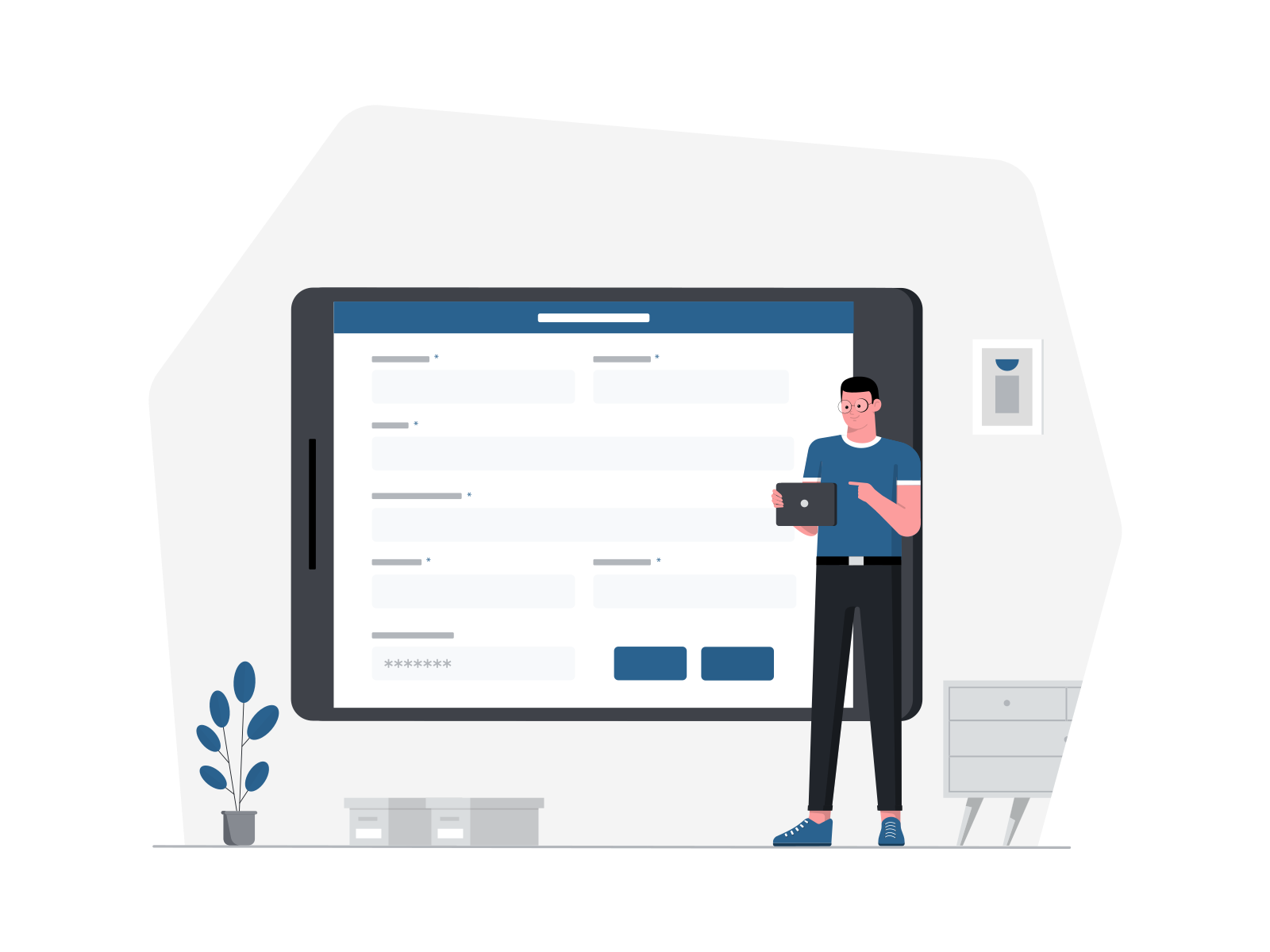
Duration: 2 hours
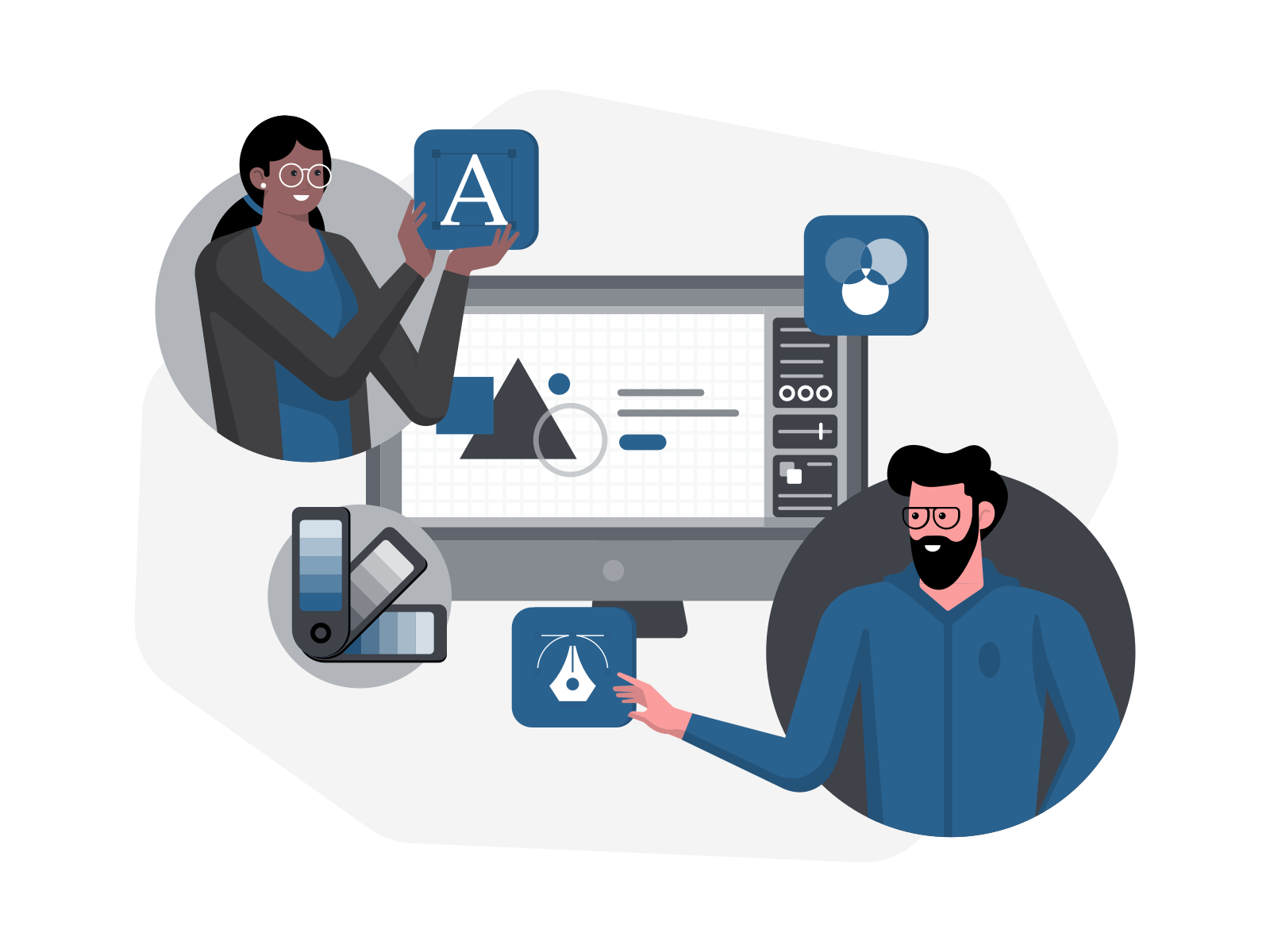
Duration: 2 hours
Training 3: Form Design and Validation
This course provides the techniques, features, and functions that are used to build UDPaaS forms. The course covers various data fields and their associated settings configured to a form. It includes setting permissions, visibility conditions, and simple validations.
Key Course Takeaways:
- Understand the basics of form design
- Be able to create and organize fields
- Be able to change field settings and permissions
- Be able to create visibility conditions
- Be able to do a simple field validation
- Be able to use logic

Duration: 2 hours
Training 4: Automations and Formulas
This course provides an understanding of how automations operate and how to calculate and use formulas in UDPaaS platform. The participant also gains an understanding of how to set default values and update custom fields automatically, triggered by workflow events or on demand.
Key Course Takeaways:
- Understand the purpose of workflows
- Understand when and how to use formulas
- Understand how to set field values
- Build a simple workflow
- Build a simple template formula
Training 5: Data Connectivity
This course introduces module hierarchy and data relationships. The participants will also learn how to use basic data relationship syntax to retrieve data and connect objects within UDPaas platform.
Key Course Takeaways:
- Understand how data is connected in UDPaaS. Understand how to refer to data from other objects through syntax
- Be able to connect 2 modules together
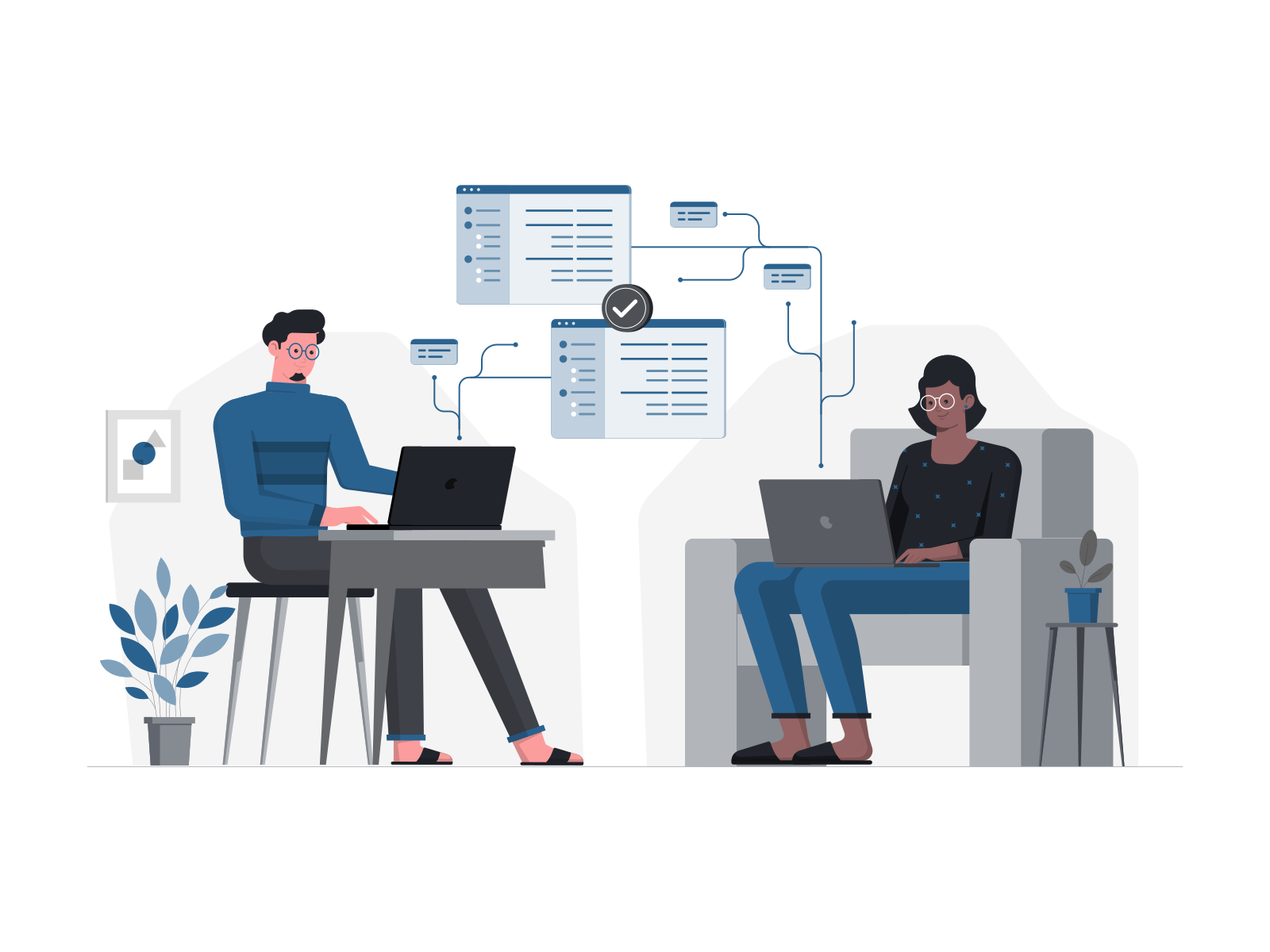
Duration: 2 hours
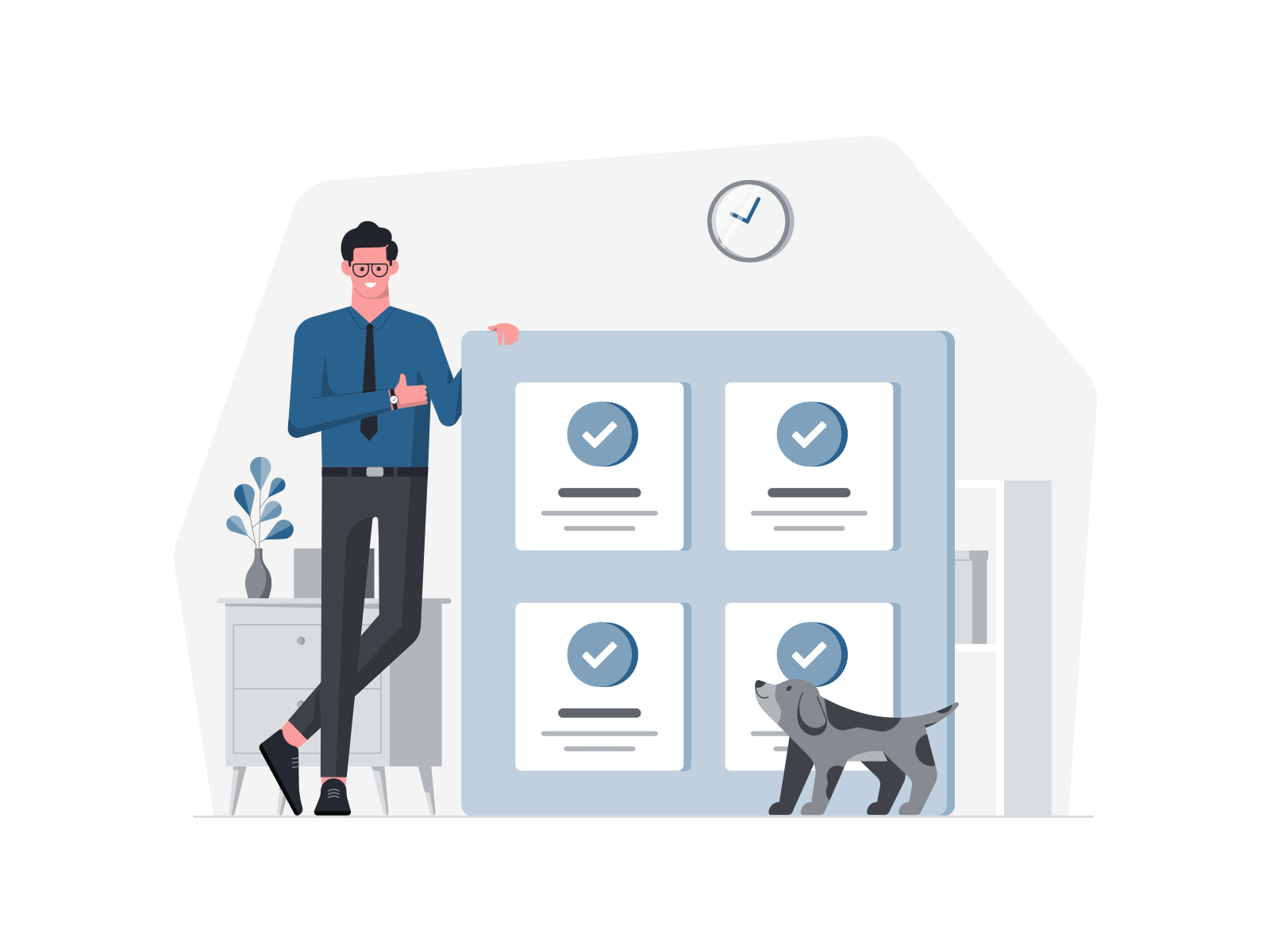
Duration: 2 hours
Training 6: Roles, Permissions and Portals
This course introduces roles in UDPaaS. The instructor will show the difference between system roles and association roles, and the security matrix related to all the roles in different objects. The course also will teach how to create list views and filters for use in reporting, portal elements and dashboards. The participants will gain the skills of creating a portal page at the end of the course as well.
Key Course Takeaways:
- Understand UDPaaS roles and security settings
- Understand list views and filters
- Be able to create a portal page
- Be able to create a dashboard
Training 7: Advanced UDPaaS Features
This course demonstrates how to build more advanced reports in UDPaaS by using several types of tools to extract data. The participants also gain an understanding on how to access the API and how it can be leveraged to connect to other data sources.
Key Course Takeaways:
- Understand how to use Report Builder to create reports
- Understand why and how to use reports to connect and view data
- Understand why and how to use Autoloader
- Understand the API and how it is used

Duration: 2 hours